Category: Infrastructure
-

Migrating from Self-Managed RabbitMQ to Cloud-Native AWS Amazon MQ: A Technical Odyssey
In the ever-evolving world of cloud-native solutions, it can be a daunting task to maintain message brokers. For a while, our team was responsible for a self-managed RabbitMQ instance. While this worked well initially, we encountered challenges in terms of maintenance, version updates, and data recovery. This led us to explore Amazon MQ, a fully…
-

Introducing the ottonova Tech Radar
We always promoted openness when it came to our tech stack. The ottonova Tech Radar is the next step in that direction. What is the Tech Radar? The ottonova Tech Radar is a list of technologies. It’s defined by an assessment outcome, called ring assignment and has four rings with the following definitions: ADOPT – Technologies we…
-
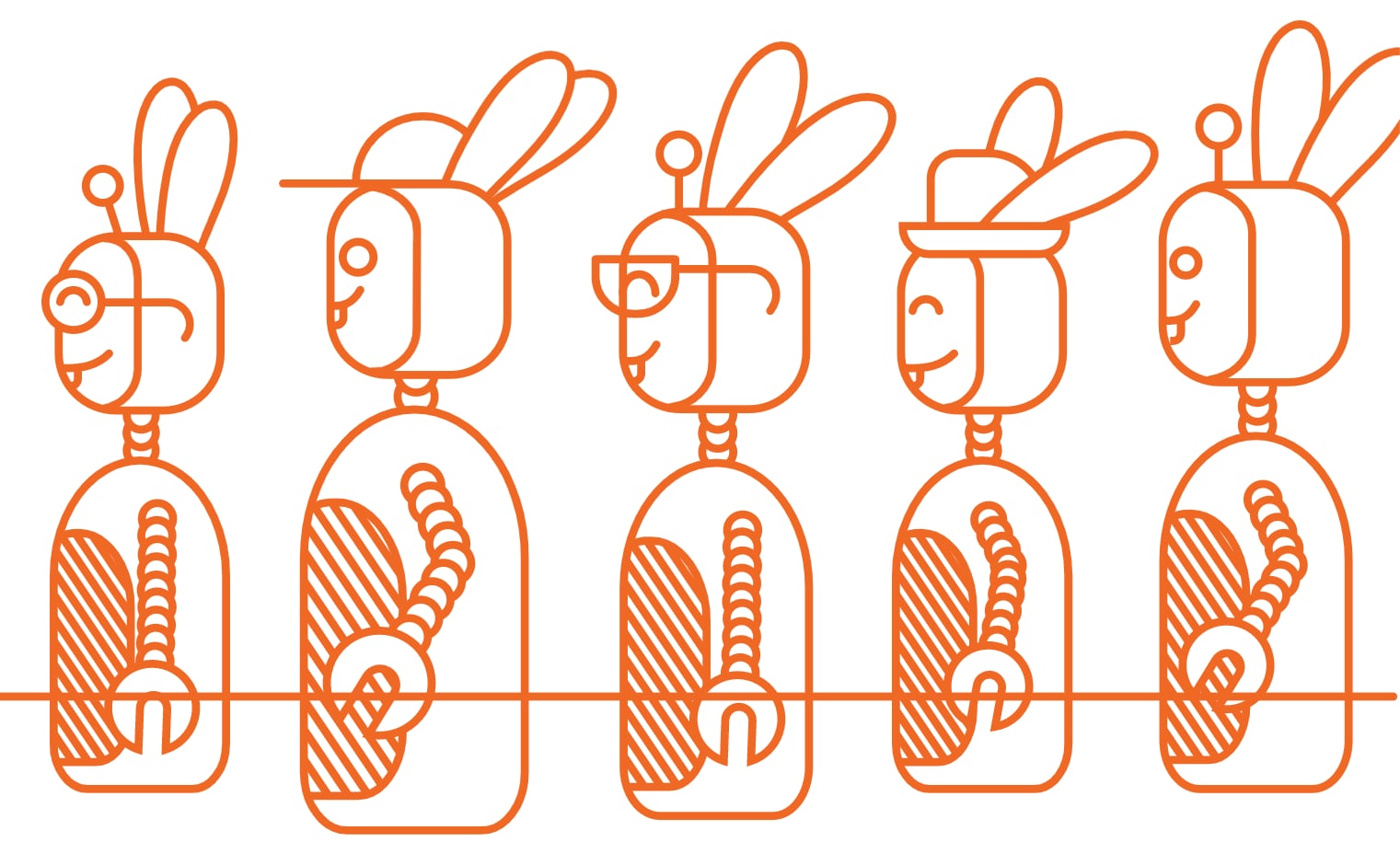
How and why we updated RabbitMQ queues on production
In this article, I would like to share with you and the whole internet our experience of dealing with RabbitMQ Live updates. You will learn some details about our architecture and use cases. Let’s start from the simplest… Why do we need RabbitMQ in our business? Our Architecture As a health insurance company, our business…